- My agronomy research software isn't the easiest to grasp, but once you get the hang of it, it's powerful.
Sarah, Field Testing Manager.
The way software is designed, whether user-friendly or not, determines how easily you can navigate through it and perform your agronomical experiments. Nowadays, 'user-friendly' is a non-negotiable requirement, but achieving a good user experience in software becomes more challenging as software grows in complexity and configurability.
The user interface ergonomics impacts the time it takes to find the features that are important for your workflow and how much cognitive load it will require you to accomplish tasks such as running your breeding program and testing campaigns.
How to design user-friendly agronomy software?
In the field of product design, there are different specialties, main distinction being between User Experience and User Interface:
- User Interface (UI) involves all the parts that let you interact with a product, mainly visual design
- User Experience (UX) is about the overall experience a person has with that product or service. UX designers focus on the big picture of the design process, leaving the more concrete elements to UI designers.
Looking back at the history of user experience, in the 1980s, IBM introduced the first personal computer, requiring users to memorize various commands for tasks. Three years later, Apple's Macintosh revolutionized computing with the Graphical User Interface (GUI), making it more intuitive and enjoyable. This shift transformed computer interaction from necessity to desire. The end of the 20th century saw a golden era of usability advancements, including Natural User Interfaces (NUIs), aiming to mimic human communication patterns and behaviors. This is why understanding user needs, especially their behavior, is crucial for software development teams. Introducing human factors marks the birth of software user interface design.

Design agronomy software to enhance collaboration
Automation has greatly benefited researchers, freeing up their time to focus on more critical tasks. Your agronomy software can serve as a collaborative tool where a breeder, a field technician, an IT engineer, and the R&D director utilize the same interface differently, all with the goal of extracting advanced insights or efficiently conducting data analysis.
However, unlike a straightforward app (such as your favorite delivery app), research software often deals with complex workflows, some of which haven't even been integrated into digital agriculture yet. In such scenarios, conducting concept and/or usability testing before releasing any feature is important. User experience designers will observe real users navigating through tasks, aiming to identify pain points in their user journey and uncover opportunities to enhance the overall user experience in agronomy software — test and iterate!
🙌 Learn more on collaborative research software in this article: Integrating cross-functional collaboration to your R&D.
Software user interface design for agronomists
Have you ever wondered how we develop agronomy software interface design at Doriane? Before diving into development, everything starts with user research. Following this, designers will wireframe the user flow, prioritizing accessibility that adheres to WCAG guidelines. User interface design may be adapted based on usage. For instance, the Bloomeo mobile app has increased color contrast and larger displays to accommodate field notations.
Typically, high-fidelity wireframes and prototypes are preferred to gather maximum feedback before development begins. This aids in better visualizing real-life scenarios. The product team, along with consultants, ensures diverse use cases are covered objectively and understands how solutions might vary depending on user objectives. That’s why Bloomeo offers a range of software options and configurations to suit project needs, whether it's plant breeding, product development, agronomy, or biosolutions. Each option offers a distinct set of features tailored to agronomists' needs and workflows.
Continuous feedback gathering presents an opportunity for improvement and embodies true user-centered design. Feedback can include analyzing metrics, observing user behavior, and direct communication with clients. As an agile team, flexibility, collaboration, and efficiency are prioritized to consistently deliver quality products.
💡 Read also: What makes research software user-friendly?
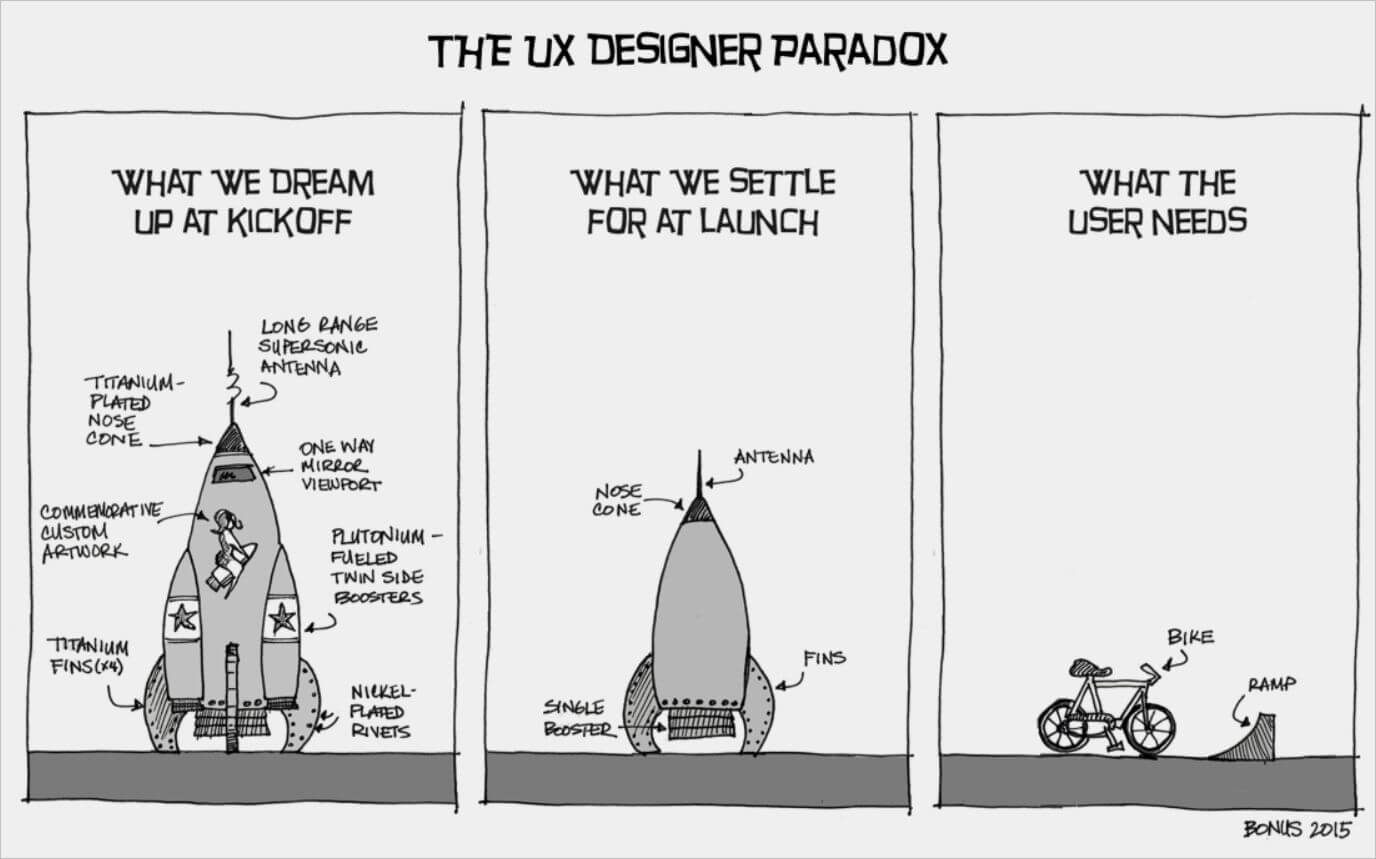
Once a feature is developed, it undergoes rigorous user testing by QA professionals to identify vulnerabilities early on, ensuring high product quality. External beta testers are also engaged for additional feedback. Ultimately, effective design is a collaborative effort, with user needs guiding the process from start to finish.
People ignore design that ignores people. — Frank Chimero, Designer
In a nutshell, you prefer user-friendly agronomy software
Agronomists, your focus lies on your experiments and strategy, and you need to automate your work to focus on more important tasks. For this, you need a simple, intuitive, and clutter-free interface. But you're well aware that your work processes are complex and your needs are specific.
Many of the current processes that are scattered across different tools (even on paper) can be digitized to help you focus better on important tasks. By centralizing your information, you can easily access it and focus on your work.
Our software could include features like a comments section for collaboration, ensuring traceability, while also offering a dedicated area for synthesizing your data. Opting for user-friendly software offers various advantages to your research department: it reduces costs, minimizes errors, and promotes better social interactions among team members.
👉Speaking of user-friendly agronomy software, have you checked our Bloomeo software for Variety Evaluation, Agronomy Testing, Biosolutions and Plant Breeding ?
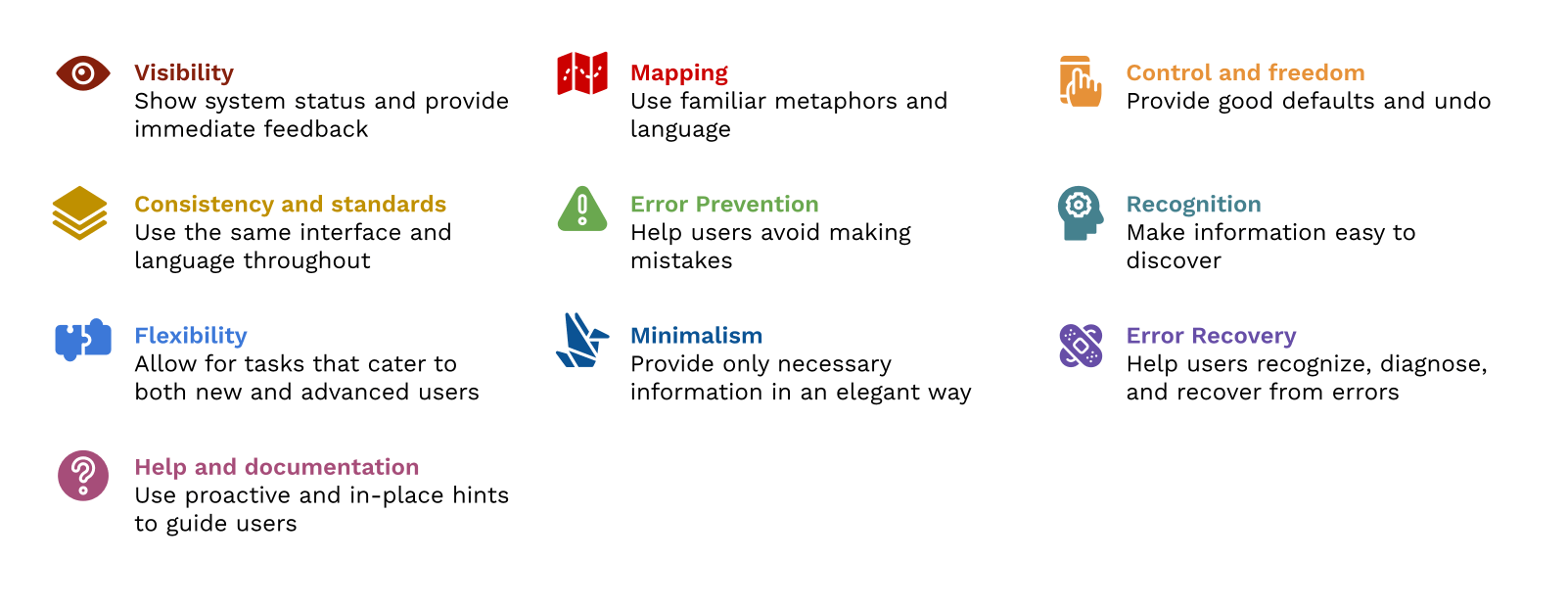
To go further: Jakob Nielsen’s usability heuristics
Indispensable for designers, these 10 principles have been proposed in 1990 by Jakob Nielsen and Rolf Molich to improve interface design. Called "heuristics" because they are general principles, they will help you verify the usability of your interface:
- Visibility of system status;
- Match between system and the real world;
- User control and freedom;
- Consistency and standards;
- Error prevention;
- Recognition rather than recall;
- Flexibility and efficiency of use;
- Aesthetic and minimalist design;
- Help users recognize, diagnose, and recover from errors;
- Help and documentation.
Did you find this article useful? Share it!



